LeeyanaRahman
RM 29 SM / RM31 SS

Bidang '45
Walaupun bidang '45
tp mmg labuh tau
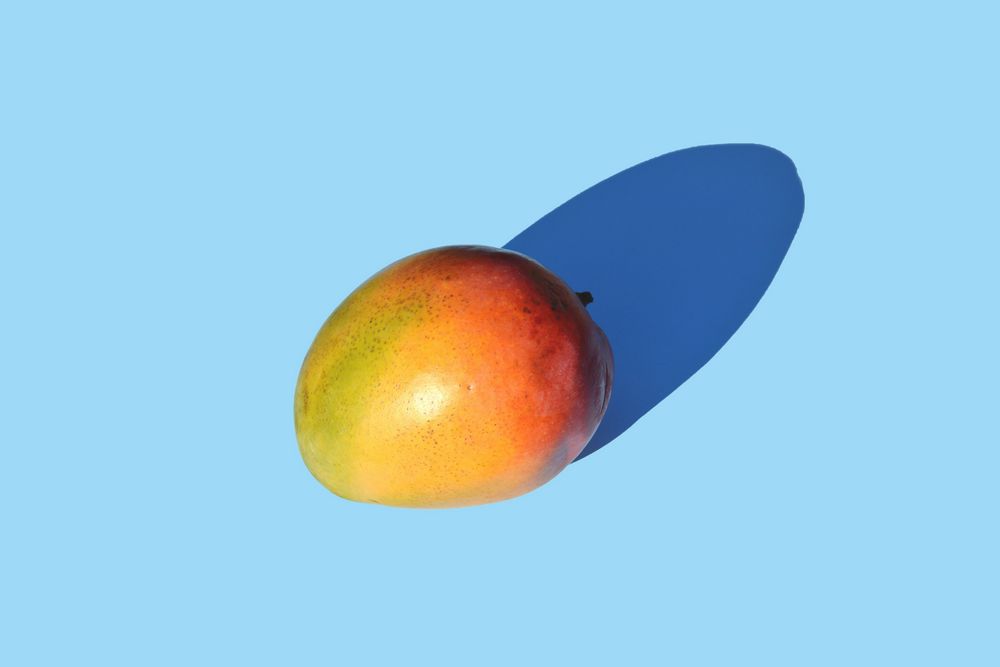
Travel Friendly
x rasa panas... ironless

Premium Cotton Voile
mudah di bentuk

Bawal
pilihan masa kini.